#questfox feature alert: WYSIWYG
Posted: 9. March 2016 Filed under: Uncategorized Leave a commentquestfox is serving the needs of market research professionals as well as market research newbies. The bridge between the needs of the pros and those who are not really interested in details of research functions is not always easy to cope with.
Happily we announce a development status that covers both needs at the same time. Inside of questfox you can now test the “What you see is what you get” function of setting up questions.
The basic needs of changing questions, items, scale texts and pictures all in one view are covered now. Just change those things and press SAVE.
The research professionals will still need to go for details of randomization or changing to individual scales and sliders and additional settings.

The question and item texts can be changed by typing in the text.
Additional settings are described underneath.
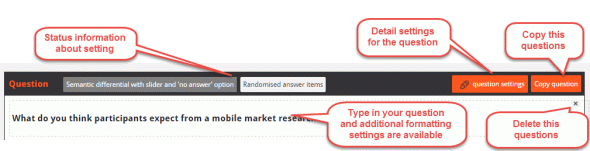
The answers and scale descriptions can be edited in the same way.

Do not forget to press save as these changes are only permanently in the system after pressing SAVE.