Facebook and Twitter Integration discontinued. Social Media Integration over Re-Direct links in questfox still possible
Posted: 11. March 2024 Filed under: Uncategorized Leave a commentWe are stopping the direct integration of social media platforms as we are not capable of following the technical and brand changes of the different worldwide operating platforms and their constantly changing rules and technical prerequisites. This is why we discontinue the Social Media connections inside of questfox namely Facebook and Twitter (even before the re-branding).
Surely you can still post your questfox links on social media. We recommend to create a re-direct link for every posting and channel to allow a controlling of the success of your campaigns.
To setup up a list of unique links to your project also see older posts like this one
Defining Quotas and Quoata full actions
Posted: 15. December 2023 Filed under: Uncategorized Leave a commentIn market research, the term “quota full” refers to a situation where the number of survey responses or participants needed for a particular demographic, behavioral, or other specified segment has been reached in accordance with the predetermined quota. A quota is a specific target number or proportion of respondents that a researcher aims to obtain from various subgroups within the population being studied.
Here’s a more detailed explanation:
- Predefined Quotas: Before conducting a survey, researchers set quotas to ensure that the sample of respondents accurately reflects the composition of the broader population or specific groups of interest. These quotas are often based on demographic factors like age, gender, income, location, or other relevant criteria.
- Reaching the Quota: As responses are collected, the market research software or system tracks the number of respondents from each subgroup. When the number of respondents in a specific subgroup meets the predetermined quota, that particular segment is considered “quota full.”
- Impact on Data Collection: Once a quota is full, the survey may no longer accept responses from individuals who fall into that specific category. For example, if a survey reaches its quota for women aged 30-40, subsequent women in that age group attempting to take the survey may be screened out or informed that the survey is closed for them.
- Purpose of Quotas: The use of quotas ensures diversity and representativeness in the sample, which is crucial for the accuracy and reliability of the research findings. By preventing overrepresentation of any single group, quotas help maintain the validity of the survey results.
- Challenges: Managing quotas can be complex, especially in surveys targeting a broad population with multiple subgroups. Researchers need to balance the sample accurately to reflect the population while avoiding biases.
questfox is able to automatically connect panel software with the questionnaire tool.
As the demand for complex quotas is rising we integrated a little detour to make that possible. questfox carries some tools to automatically assign answers into a report group.
A quota full is the point after which you do not further want to interview people of that category. example you want to 100 female answers and the 101st person will not be allowed to take that questionnaire. questfox carries some tools to automatically assign answers into a report group.
Is always the definition requires a fully programmed questionnaire or at least those questions which are at stake for the report group definition.
The first step would be that you define a report group in the environment of Report.
A report crew can be defined based on any value in the questionnaire. so it can also be used for calculated background values. in the following example we use the idea of a single Q&A answer as the basis for our report group.
Please give your report group a name that you do remember and define the filter by using the exact page the question on that page and define the operator and its final value. do not forget to press the “Add filter” button which will bring your definition into the report filter list underneath. And then please press “Save”.
Your report group is now defined and the number of values is growing with each respondent clicking on that specific value. It is a good idea to define those response groups before you go online. They can become the basis of your reports and they can be used to automatically steer a panel based on this report group definition.
The default setting for the interview status is “Complete Interviews”. you may want to switch this to Different kinds of Status like dropouts or screen outs if you want to control for those.
In a standard market research project you may easily end up having 30 or more report groups. Real-Time Monitoring: questfox provides real-time monitoring of the report groups.
This means researchers can see how many respondents from each group have completed the survey at any given time, allowing for adjustments in data collection if certain quotas are being filled too quickly or slowly.
Those report groups that you want to use to automatically control the quota together with a third party panel inviting the respondents without you steering the process.
Setting Quotas: Initially, the software allows researchers to set quotas based on various demographic or behavioral characteristics of the target population. These characteristics can include age, gender, income, location, product usage, and more.
You can advance to the section INVITE Quota Management.
Under quota management you have access to the list of preview find report groups for the special usage of quota definition.
A quota rule is defined under “Add single quota rule”
Give your quota definition of fancy title that you later do remember.
Select the report group you are planning to use for the quota.
And define the maximum amount of people that you want to see in your survey based on this one group definition.
By the way it is always possible that exceed that defined limit depending on how many people are actually live inside your questionnaire. Example: if 20 people are taking the survey at the same time while being inside the questionnaire questfox is only able to send them back once the quota is complete. That means if someone is in the middle of the questionnaire and passed this quota check already you may end up having more than those 500 defined participants.
questfox is checking quota rules after every new page. The defauls for this quota check is set to “Always“
In order to save the respondents time and to make that interview faster we are advising to exactly define the last question after which the quota should be checked from the software. This speeds up the interview process and helps to precisely define the quota.
In the same section you can find a link which can be externally shared for example with the panel provider. This link is giving access to an overview of your defined quota management statistics allowing certain parties to see the quota development without seeing any specific data of your project.
Let’s sum it up again
- Step: programming of the questions and the answers necessary for quota steering
- Step: Definition of report groups inside of questfox’ report section. The definitions can be simple or complex with several rules to check
- Step: Selection of those groups needed for the quota management in the invite section of questfox
Screen-out Definition in questlogix
Posted: 15. December 2023 Filed under: Uncategorized Leave a commentScreening and Sampling: During the data collection phase, respondents are screened to ensure they fit into the predefined categories. So called “screen-out” is sending people away from the questionnaire.
Here is an example of a questionnaire that would send male participants away.
In order for you to start creating logics you need to program all your questions and answers that are needed for the logic upfront. Once the question is defined you can start creating a logic.
Under Create Settings – Edit questlogix – Add rule you are asked to define a condition and an action in case this condition is fulfilled.
Under a condition you select the question and the respective answer that should be used as a trigger for the condition. In this example the question gender is answered with the value male.
Out of The list of available actions in questfox you select “jump to outro and mark interview as screen out”
Once this logic applies you can send people to a different website after the Click. the website can be integrated under redirect URL
For testing purposes it is also helpful to integrate a special screen out message telling the tester which logic was used as a trigger. When informing respondents we normally try to hide the reason why they were screened out in order to not influence a second trial from that same respondent.
If you are working together with a professional panel provider they normally have their own messages so you rather leave that screen out message empty as it will be shown to the respondents for a glimpse of a second until they are redirected to the original panel partner.
Fonts size in pt or em?? em in CSS in questfox
Posted: 11. April 2023 Filed under: Uncategorized Leave a commentThe terms “pt” and “em” are units of measurement used in typography and web design to specify the size of fonts, among other things. Here’s how they differ:
| Points (pt) | Ems (em) |
| Absolute Unit: Points are an absolute unit of measurement, traditionally used in print media. Fixed Size: One point is equal to 1/72 of an inch. This means that if you set a font size to 12pt, it will always be 12pt, regardless of the parent element’s size or the screen resolution. Print-Friendly: Given their fixed nature and historical use in print, points are often used in documents intended for printing, like PDFs and Word documents. Device-Dependent: The actual size of a point can vary between devices, especially between print and screen, but it remains a fixed unit. | Relative Unit: Ems are a relative unit of measurement, commonly used in web design and development. Dynamic Size: The size of 1em is determined by the font size of its closest parent element that has a set font size. If the parent has a font size of 16px, then 1em will be equal to 16px for that element. Scalability: Because they are relative, em units are more scalable and responsive. They allow for more fluid layouts that adapt to different screen sizes and resolutions. Nesting Impact: The em unit is affected by the font size of parent elements, which means that nested elements can compound and potentially lead to unexpectedly large or small text. |
Font size in PT (point) is an absolute size based on the physical size of a point. One point equals 1/72 inch or 0.35 mm. The font size in PT remains constant regardless of the size of the screen or display unit. So you better NOT use PT inside of questfox as the size is fixed and not adaptive to different screen sizes.
Font size in EM is a relative size based on the size of the font. An EM is equal to the width of the uppercase “M” in the font. The font size in EM adapts to the size of the screen or display unit.
Another difference is that font size in PT is typically used for print while font size in EM is used for screen and web design.
We are sorry, that most of the font settings inside of questfox come from the times before the standardization of em in html was established. We recommend to use only em as a setting in the CSS definition of your project.
font-size: 1.6 em is for example a major increase in 60% of size. But the actual size depends on the device and the technical context used.
When questfox was created everything was designed to happen in PT. We now regret the definition which you can find anywhere in the software and recommend you to use CSS with the definition of filesize in pt.
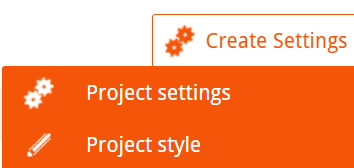
The definition of the CSS is defined underneath
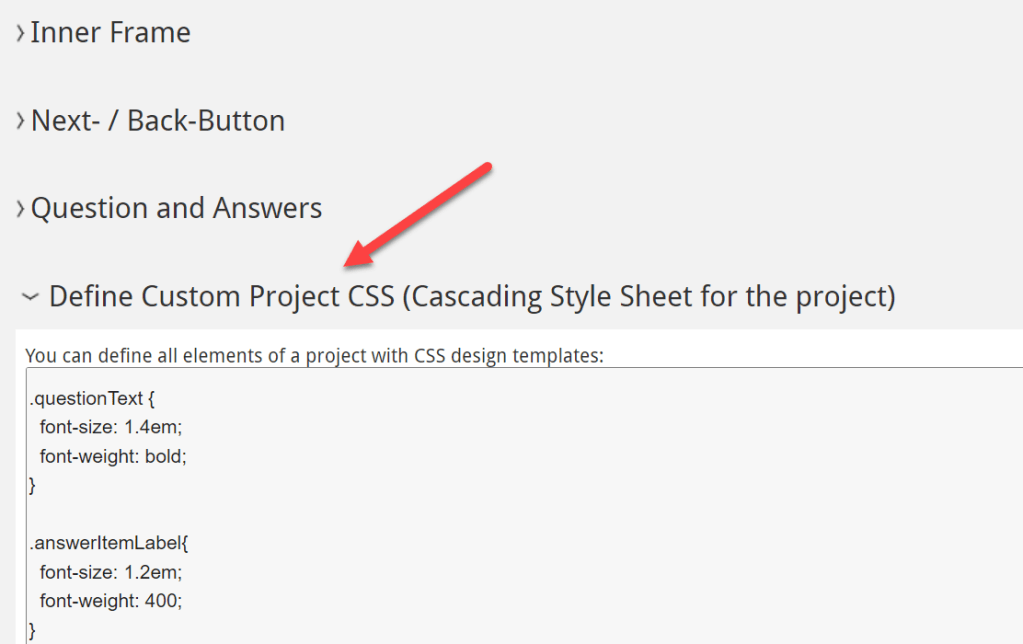
In this textfield you find a basic definition for your project that you can overwrite with your settings.
Examples:
Font of the question
.questionText > span > p{
font-size: 1.4em;
font-weight: 400;
}
Change of answer text size
.answerItemLabel{
font-size: 1.3em;
font-weight: bold;
}
Multiple Choice answer buttons
.answerItem{
font-size: 1.6em;
font-weight: bold;
}
/*Definition Tinsort Buttons with integrated Font and different color*/
.btn{
font-size: 1.2em;
font-family: ‘TeleNeo’, sans-serif;
color: #262626;
}
CSS Video Hack in questfox
Posted: 31. March 2022 Filed under: Uncategorized Leave a commentSometimes you do not want to disturb people during an interview showing them their own face.
While keeping up the recording quality, it is possible to shrink the video screen with CSS.
#videoElement {
max-width: 100px;
}
#videoContainer {
max-width: 200px;
}
#controlElement {
max-width: 300px;
}

If you want to have an instagram effect with the recording button on top of the video you can have the following setting
videoElement {max-width: 100px;
max-height: 100px;
}
videoContainer {max-width: 200px;
max-height: 100px;
}
controlElement {max-width: 300px;
color:blue;
}
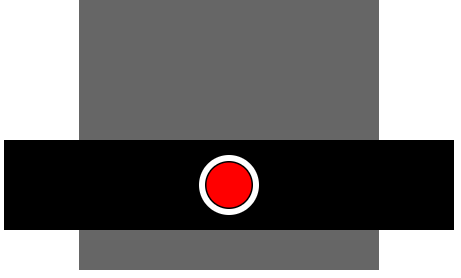
Changing the Next Icon in questfox Next Button
Posted: 28. March 2022 Filed under: Uncategorized Leave a commentThe standard NEXT button in questfox appears to be boring sometimes. You can change the colors and the mouse-over colors including the text under project style and then Next-/Back-Button
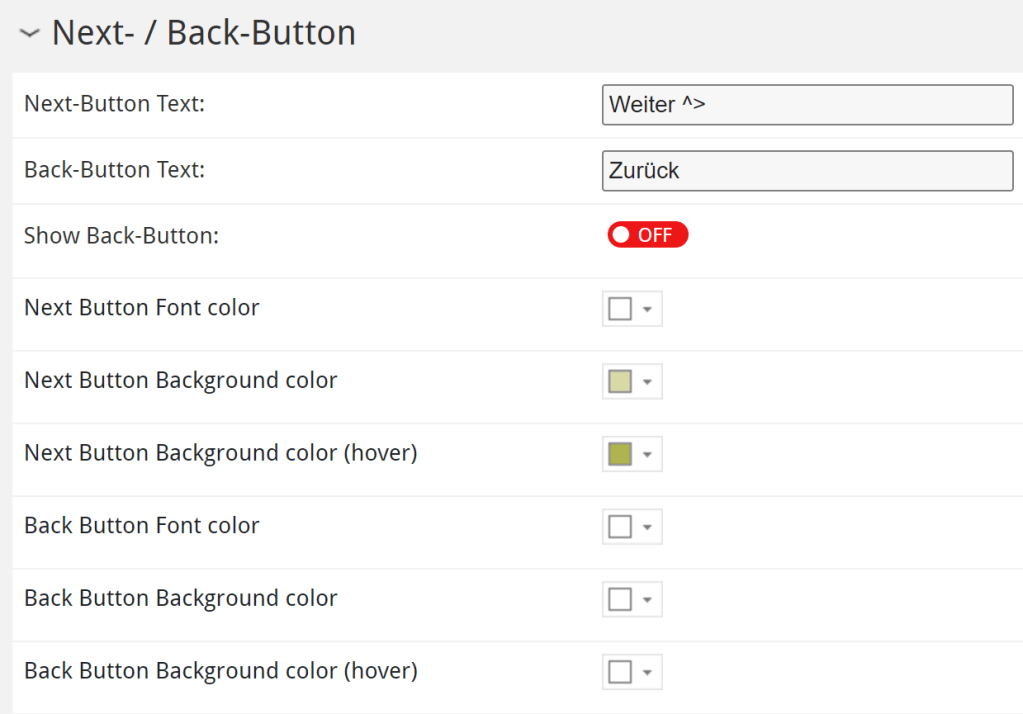
Additionally you can change the little icon on the right side by adding a css to your project design
This is how you integrate the code for a standard icon
The icon should be around 30 pixels in height. You can also experiment with bigger ones.
.btnNext .btn::after { content: url(“https://linktoyouricon.png”); }
And in case you want to use a different icon for the mouse-over setting this is also possible with the :hover function
.btnNext .btn:hover::after { content: url(“https://linktoyouricon.png”); }
As you can see animated GIFs are also possible
Hope you can make things more beautiful with this little hack.
How to work with AUDIO Files generated with questfox.com Speech in Research
Posted: 2. February 2022 Filed under: Uncategorized Leave a commentEver since we are transcribing speech into text in research we also allow the option to record the real voice of the customer.
Out latest update also includes the iOS world and the long term problem case of the Safari browser which can finally be used for speech in research projects (see post about iOS).
Before you can record the voice of someone you clearly need the person’s acceptance. As we do not want to store any person’s real data on our servers we implemented a way to allow you to save the audio files apart from the answer data in questfox (see post about your own SFTP Server).
The alsway upcoming question now is how to work with the audio data in a market research project?
Several tools allow you to work with audio files.
A very professional one is Audacity which can be installed on any computer and helps as a cutting software to create a list of your files. Audacity is a freeware that operates on a professional level.
A nice tool to stitch hundreds of audio files together ist the tiny tool Freemake. It allows you to create one single file from a bucket list of literally hundreds of audio files. So you can combines all the answers to one question with just one mouseclick.
In order to share your one or several files with your clients and other researchers we advise you to use a sharing service like Soundcloud. www.soundcloud.com allows you to share files non-publicly. And this is probably what you are looking for.
We are still looking for professional services that allow us to work with AI technology on the audio data. Until this is available we do have to listen to the real voice of the customer.
questfox Domain simplification
Posted: 2. February 2022 Filed under: Domain Link | Tags: app.questfox.com, Domain Leave a commentThe Internet comes with some update challenges we are trying to cope with by offering some simple subdomains to you. We try to keep website, updates and the tool itself technically apart.
Access to questfox for registered users: app.questfox.com brings you to the software itself
The updated website can be reached via web.questfox.com or right away under https://questfox.online
This news update is always can be reached under News brings you to this external update site.
How change colors in the questfox Living Report
Posted: 2. February 2022 Filed under: Uncategorized Leave a commentquestfox allows you to use your own color palette in the reporting section.
The questfox reporting standard looks as such:
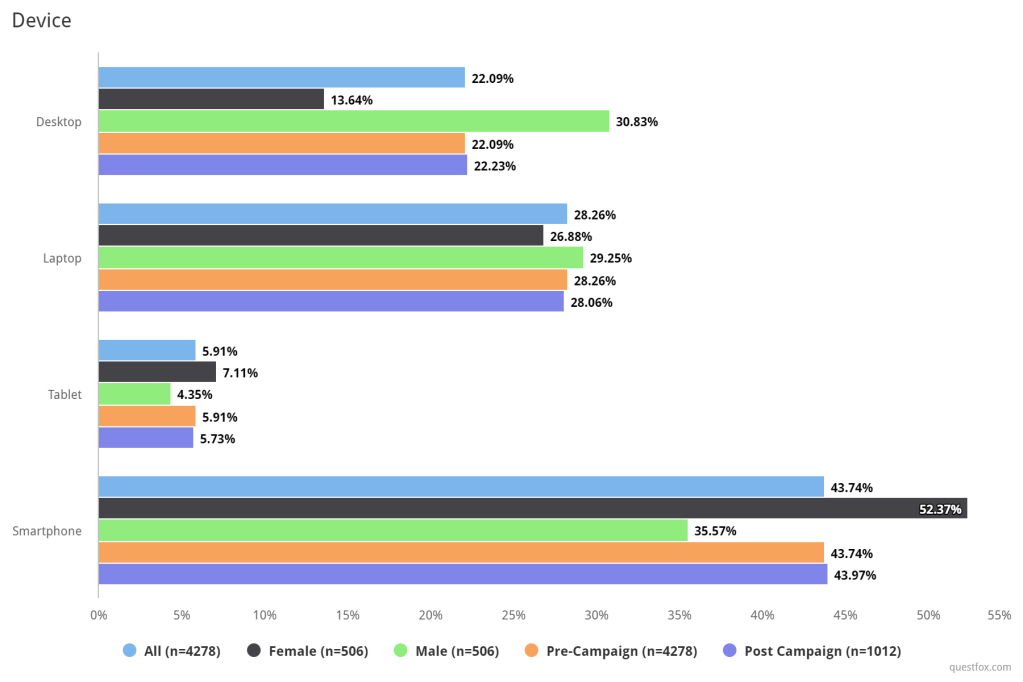
We admit that the standard colorset may be less good looking, but you can change it anytime under Design Settings
Chart by integrating a list of hexcolors separated by comma.
Example of a color palette: #f6511d,#ffb400,#00a6ed,#7fb800,#0d2c54
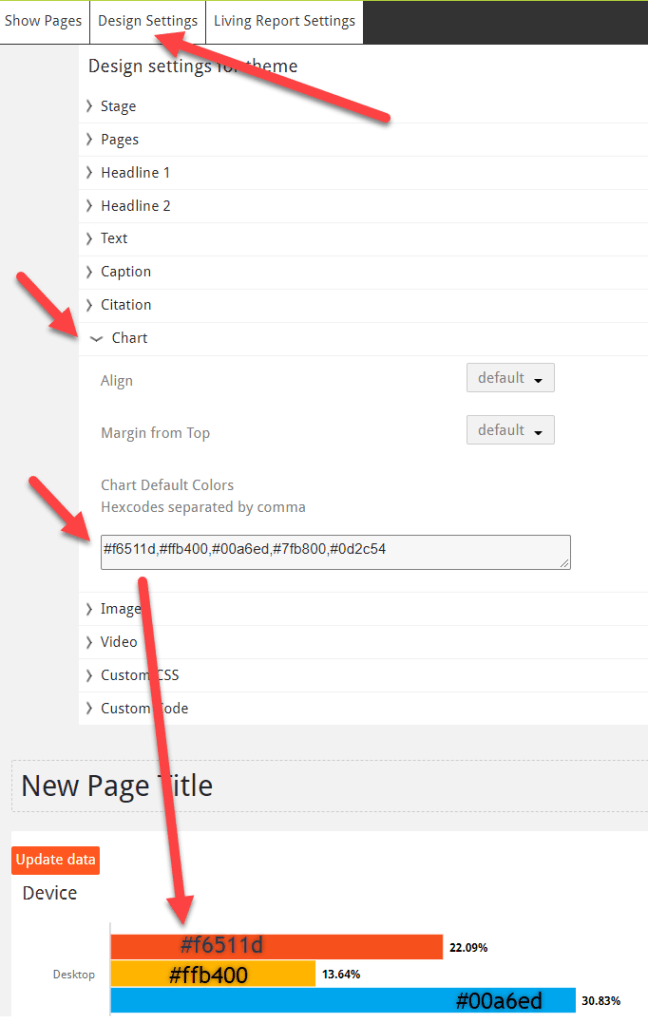
The report will use the first entry as the first color. The 2nd as the second and so on…
This is how the initial example will look like in the new color set.
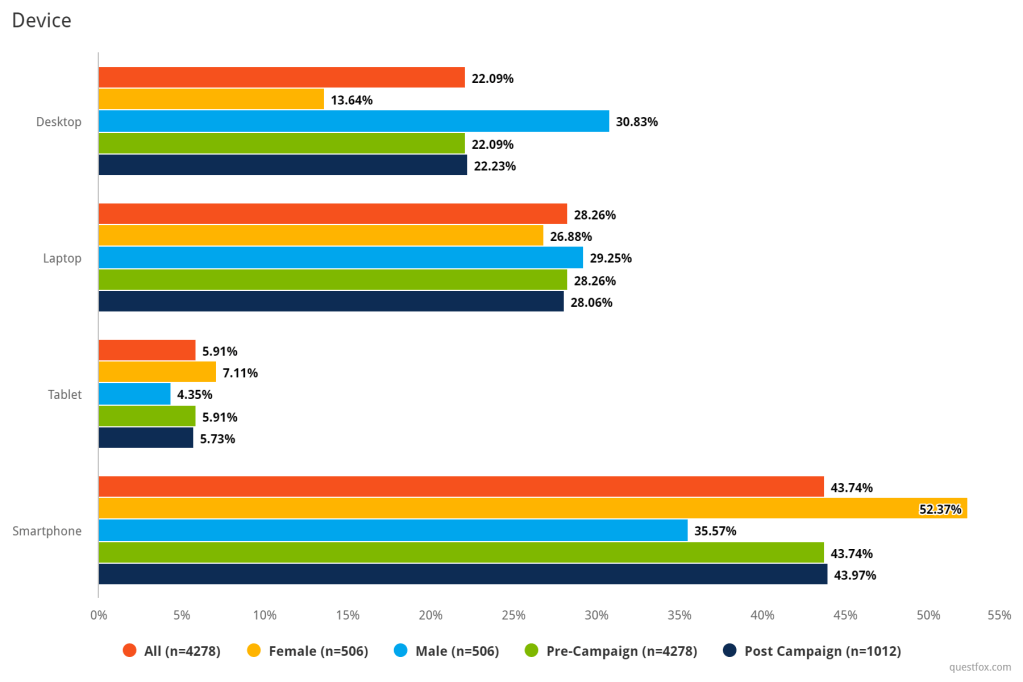
This changes the colors for all graphics in that specific project. You can still individually change the colors of one graphic.
Where to get colors from? One of our favorite tools to generate a nice color palette is https://coolors.co/
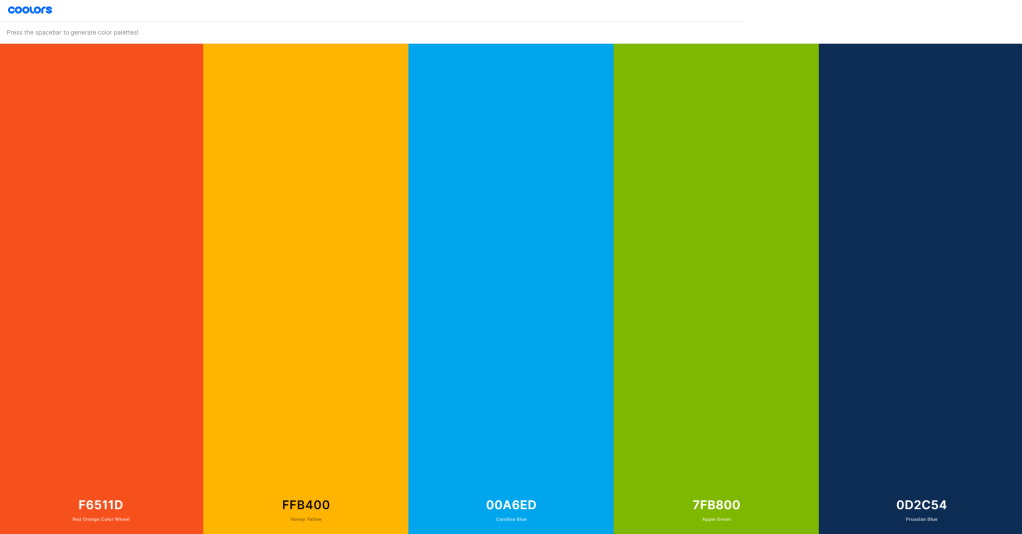
The tool creates nice sets of colors that can easily be integrated into questfox by clicking on export.
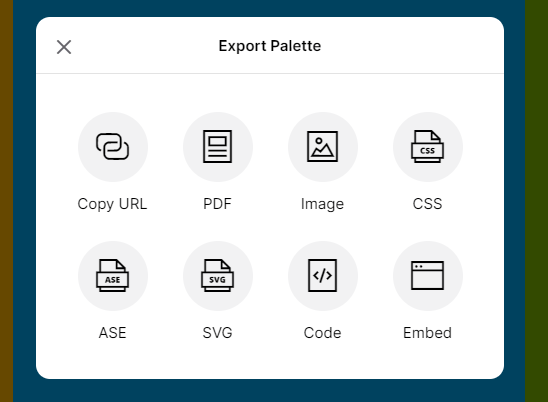
Just copy&paste the CSS into questfox.
Try to get inspired by other palettes

https://flatuicolors.com/palette/es
Re-Direct In and Out inside the questionnaire
Posted: 21. July 2021 Filed under: Uncategorized Leave a commentSometimes you need to use other tools than questfox in the middle of your questionnaire.
In order to make sure, that you can continue after the interview with your questfox interview journey you need to make sure, that the IDs are taken over from one software piece into the next and back again.
The defined variable will be sent to the target software. Make sure that the target is existing (here: participation_id).
When coming back from a third party tool make sure that you get the ID back as a participation ID. The third party tool should then start a link as such:
https: //q.questfox.com/go.html?BID= PROJECTID &panel=PANELPROVIDER &participation_id=%participation_id%
Attention: every tool has a different name for the participation ID. When dealing with a panel please attach @panel=PANELPROVIDER to make sure that the system remembers this.
The external ID for questfox is called exid when not dealing with a panel
